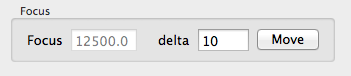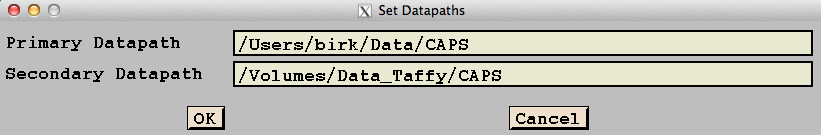CAPS-Camera Software Documentation - Release Notes
Location of this document:
http://instrumentation.obs.carnegiescience.edu/Software/CAPS/notes.html
v4.0
v3.8,
v3.7,
v3.6,
v3.5,
v3.4,
v3.3,
v3.2,
v3.1,
v3.0
v2.0
v1.0
4.0 (2017-02-13)
- Installed the official release version of the macOS/Cocoa CAPSCam GUI.
v4-beta-0018 (2017-02-02)
- "Accept object/comment from TeleGUI" check box added to the
Preferences window.
- Delay a new object/comment sent by the TeleGUI if an exposure
loop or macro script are running.
-
v4-beta-0017 (2017-01-30)
- Keep the FileNumber edit box enabled.
v4-beta-0016 (2017-01-30)
- Allow file number '0'.
v4-beta-0015 (2017-01-28)
- Ported the CAPSCam-GUI (capsgui, X11)
to macOS/Cocoa.
- Added FITS records:
- FFLAMPS : flat field lamps from the M2-GUI.
- M2FOCUS : M2 focus from the M2-GUI.
- POSANG : position angle (180-cassegrain).
- Changed FITS records:
- SITELONG = -70.70384 (was -70.70387)
- The default data path is
/Volumes/DATA_DUPONT/CAPSCAM/utYYMMD1_D2.
- Open the data path(s) in a Finder window via the
File--Show DataFolder menu.
- The default macro script path is
/Users/Shared/Library/Application Support/CAPSCam/Scripts
- and may be opened via the
File--Show AppSupport menu.
- This path is safe from account resets.
- Please run 'chmod a+rw filename' on any macro script you create at this path.
- This will allow other observers (obs1,2,3,obsremote) to use and modify that script.
- Interaction with the M2-GUI:
- Read the FF-Lamp status and M2-Focus from the
M2-GUI running on vinchuca (iMac on TO console).
These are written to the FITS header (keywords: FFLAMPS, M2FOCUS).
- Interaction with the TeleGUI:
- Please offset the M2-focus via the TeleGUI:
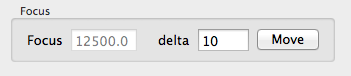
- The Object and Comment edit fields on the GUI are
automatically filled with the values in the ObjectList of the
TeleGUI when the SendToTCS button is pressed.
- The SkyMap displays the position of each exposure onto the SkyMap
as a green rectangle the size of the CCD array.
v3.8 (2015-05-28)
- Added a secondary data path.
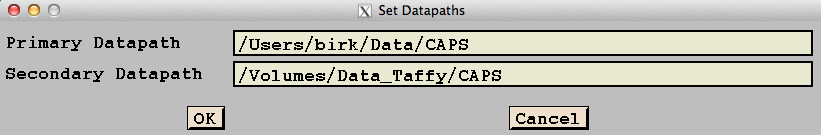
v3.7.3 (2015-02-13)
- Removed the "TCS/Old" option from the Configuration window.
- Intercept Window Close events from the Window Manager
(CXTLib-v4.070).
- 64-bit executable.
v3.7.2 (2014-07-09)
- FITS: Removed the "G-FOCUS" (gauge) and "T-FOCUS" (target) records and
- introduced the new "TELFOCUS" ("%.1f") keyword.
- The Configuration window allows to set the Cass.Rotator
angle manually.
- This angle is necessary to allow the software to move the
guider box in the proper direction.
- The position angle on the sky is '180-Cass.Angle', ie. for the standard
N-up,E-left orientation this value should be set to '180'.
- The manual setting should only be used if there are problems with the encoder.
- Display a warning if the GUI is started with the telescope offline.
v3.7.1 (2014-05-28)
- The cassegrain rotator value is fixed
at '180' (ie. PA=0) until the rotator encoder works reliably.
v3.7 (2014-04-15)
- Sounds after loop and macro.
- Old TCS disabled on the Configuration window.
- Read focus and cassegrain rotator from the new TCS.
- 64-bit compatible.
v3.6.1 (2013-05-16)
- The DSP file is selected by a
menu (instead of an edit-window).
v3.6 (2013-04-26)
- Updated the TCS interface to use either the
new (Linux) TCS or the old (DOS/MACS) TCS.
- Note: Please select ON/new unless there
is a problem with the new TCS.
v3.5.1 (2012-06-14)
- Fixed a bug in the guide window FITS-cube routine.
v3.5 (2011-10-05)
- Telescope offset macro commands
- move dx dy
- Moves just the telescope by 'dx,dy' arcsec.
- coord dx dy
- Moves the telescope by 'dx,dy' and the guider-box by '-dx,-dy'.
Please note that the guider probe is not moving.
The offsets have to be small enough to keep the guider box
inside the guider field of view.
Note: The guiding has to be started with "F5" on
the TO's console before the macro is started.
v3.4 (2011-08-08)
- Macro scripts: The following commands are available:
- exptime seconds
- loops #
- readmode {FF-only,GW-only,FF+GW}
- etype {object,dark,flat}
- guideexp seconds
- guidegeo x y w h
- object name
- comment text
- start
This is an example macro script.
The values from the GUI will be used for any parameter
that is not defined in the macro. Unless a full path
is given, the macros are expected to be in the home directory.
v3.3 (2011-04-07)
- CAPS-South:save subtrasters as FITS-cube
v3.2 (2010-12-08)
- CAPS-North: pixel-scale adjustable
v3.1 (2010-10-07)
- CAPS-North: special Start buttons (Field,GW-Seq,FF-Seq)
v3.0 (2010-06-28)
- CAPS-North: analog control of the Hooker-Telescope (via Acromag)
- v2.8 (2010-08-16)
- MacOS-X (X11)
v2.7 (2009-12-04)
- TCP/IP link to DuPont (replaces serial link)
v2.6 (2009-10-30)
- The 'Configuration' windows allows to select the DSP .s-file:
There are currenly two .s-files:
- caps.s: uses the shutter for the guide window (as before)
- caps-nogws.s: no guide window shutter (new)
- The name of the .s-file is written to the FITS header (keyword: DSPFILE)
v2.5 (2009-07-08)
- Select DSP (.s) file in Configuration window
- CAPS-South: allow longer FITS filename prefix
v2.4 (2008-12-09)
- minimum guide window exposure time = 0.2 seconds
v2.3 (2008-10-14)
- new exposure timing
v2.1 (2007-09-02)
- user defined FITS filename prefix
v2.0 (2007-07-23)
- shutter and new exposure timing
v1.0 (2007-03-06)
- email warnings to $CAPSEMAIL
- option-g: set guide window (Ql-Tool)
- option-c: center telescope (Ql-Tool)
2007-01-31,
Christoph C. Birk, Carnegie Observatories