When you are starting the CCD-Server program 'by hand'
the source-environment variable is usually not properly set.
Therefore I always create a link in $HOME to the various .s-files
on each ccdXX computer.
For regular operations, where the CCD-Server program
is started automatically
(by the ccdservd meta-server),
the startup-script defines the appropriate source-environment
variable.
CCD-Server GUI
The CCD-Server usually runs as a background program without direct user access ('-X' switch) and is controlled by the User-GUI via TCP/IP. For tests it is possible to run it with a GUI as explained below.
IMACS
- Syntax: imacserver [-h pixels] [-c color] [-X] [-o]
- -h : font height in pixels (eg. '-h 18' uses a height of 18)
- -X : no GUI (server) mode
- -o : offline (data simulator)
- -c : {2,4} selects f/2 or f/4 version (not yet implemented)
- -X : no GUI (server) mode
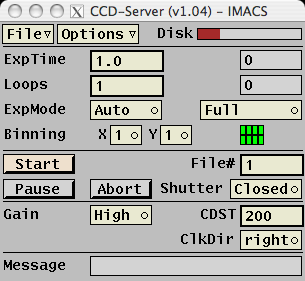
- File : [menu] :
- Reset : reset the DSP and upload its code
- Help : show locations of the documentation in a dialog box
- Exit : close GUI
- Options : [menu] :
- DataPath : set data (save) path
- DewarStatus : open a window with CCD temperature(s) and dewar pressure
- CCD-Voltages: open a window to set the CCD bias- and clock-voltages
- Disk : [bar] : disk status
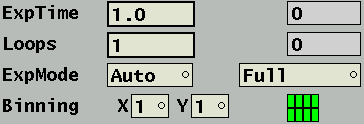
- ExpTime
- [edit] : set exposure time (seconds)
- [output] : current time during exposure
- Loops
- [edit] : set (repeat) loop number
- [output] : current loop number
- ExpMode
- [menu] :
- Auto : open during exposure
- Dark : keep shutter closed
- [menu] : readout mode
- Full : full readout of selected chips
- Subraster : define subraster(s) for readout
- Binning
- [menu] : {1,2,3,4} readout binning factor for rows and columns
- [icon] : chip selection

- Start : [button] : start exposure (loop sequence)
- File# : [edit] : next filename number
- Pause : [button] : close shutter and pause exposure
- Abort : [button] : abort readout and dump data
- Shutter : [menu] : open/close shutter manually
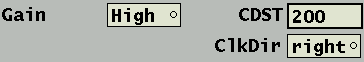
- Gain : [menu] : select {high,low} gain
- CDST : [edit] : set pixel time
- ClkDir : [menu] : set readout direction {right,left}
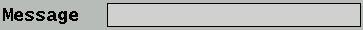
- Message : [output] : server status messages
Boller & Chivens Spectrograph

- Syntax: bncserver [-h pixels] [-X] [-o]
- There is no '-c' (color) switch.
CAPS-Cam

- Syntax: capserver [-h pixels] [-X] [-o]
- There is no '-c' (color) switch.
- ReadMode
- [menu] :
- FF-only : full-frame only
- GW-only : guide-window only
- FF+GW : full-frame and guide-window readout
- Shutter
- [menu] :
- dark : keep shutter closed
- used : open shutter during exposure
- GuideExp : [edit] : guide-window exposure time
- [output] : current guide-window time during exposure
- [output] : current guide-window exposure number
- GuideGuo : [edit] : guide-window geometry [x y w h]
- PixTime : [edit] : clocking parameter
- State : [output] : system state flags
- Hold_RLS : [edit] : clocking parameter
- Hold_RR : [edit] : clocking parameter
LDSS3
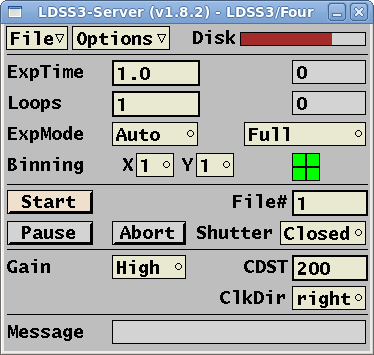
- Syntax: ldss3server [-h pixels] [-c color] [-X] [-o]
- -c : {2,4} selects 2- or 4-output mode
MagE
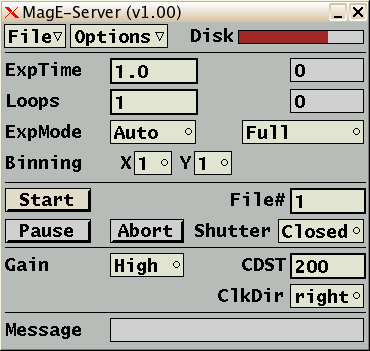
- Syntax: mageserver [-h pixels] [-c color] [-X] [-o]
- There is no '-c' (color) switch.
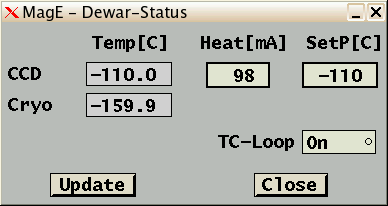
The MagE Dewar-Status window displays a second temperature sensor for the cryo-tiger cold head.
MIKE
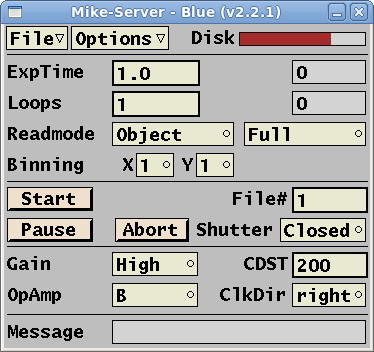
- Syntax: mikeserver [-h pixels] [-c color] [-X] [-o]
- -c : {red,blue} selects MIKE-red or MIKE-blue camera
- OpAmp : [menu] : select op-amp {A,B}
- Heater : [edit] : set heater value {1,200}
- Temp : [output] : show CCD-temperature
M2FS

- Syntax: pfserver [-h pixels] [-X] [-c #] [-o]
- -c : {red,blue} selects the color
Meta-Server (ccdservd)
The ccdservd program is a 'meta-server' because it is not directly part of the data-acquisition system, but it starts the actual CCD-Server programs when it is requested by any user-GUI. Each telescope dome has several ccdXX computers. Each of those computers can work as a backup for the others as long as the appropriate software is installed.Any user-GUI at startup tries to communicate with its associated CCD-Server (eg. mikegui with mikeserver). When the CCD-Server is not responding the user-GUI sends a startup-request to ccdservd. The ccdservd program then shuts-down all other (possibly) running CCD-Server programs and executes the requested startup-script.
The following table has a list of locations and the corresponding ccdXX computers and startup-scripts.
| Location | ccdXX computer(s) | Instrument | Startup-Script(s) | Clay | ccd04, ccd05, ccd09 | MIKE | ~/MIKE/mike_red , ~/MIKE/mike_blue | Clay | ccd04, ccd05, ccd09 | M2FS | ~/M2FS/m2fs_R , ~/M2FS/m2fs_B | Clay | ccd04, ccd05 | LDSS3 (OCIW/retired) | ~/LDSS3/ldss3_server | Baade | ccd03 | MagE | ~/MAGE/mage_server | Baade | ccd03, ccd07, ccd08 | IMACS | ~/IMACS/imacs_long, ~/IMACS/imacs_short | duPont | ccd10, ccd11 | CAPS-Cam | ~/CAPS/caps_server | duPont | ccd10, ccd11 | B&C | ~/BNC/bnc_server | duPont | ccd10, ccd11 | Direct / Echelle / WFCCD | ~/CCD/ccd_server | Swope | ccd12, ccd13 | 4Kx4K | ~/CCD/ccd_server |
This is an example startup-script (ldss3_server):
#!/bin/sh export LDSS3HOME; LDSS3HOME=$HOME/LDSS3 export LDSS3SRC; LDSS3SRC=$LDSS3HOME/src export LDSS3BIN; LDSS3BIN=$LDSS3HOME/src cd $LDSS3BIN ./ldss3server -o -X >& /dev/null &
The ccdservd program itself is started by a line in the /etc/rc.local script:
su birk -c /home/birk/CCDSERVD/ccdservd.shThe 'ccdservd.sh' scripts gets executed as user 'birk' and starts the actual 'ccdservd' program:
#!/bin/sh cd $HOME/CCDSERVD ./ccdservd >& /dev/null &ccdservd utilizes a lock-file and an exclusive UDP port to ensure that only one instance of it is running at any given time.
Setting Up a New ccdXX Computer
- Install Fedora-8
- disable/stop all services that are not necessary
- ensure no crontab (or similar) jobs are scheduled (root)
- setup the firewall
- create ccdlab and birk accounts
- setup /etc/rc.local
2007-08-14, Christoph C. Birk, Carnegie Observatories (last updated: 2017-12-12)