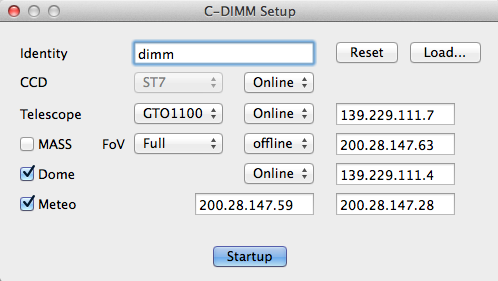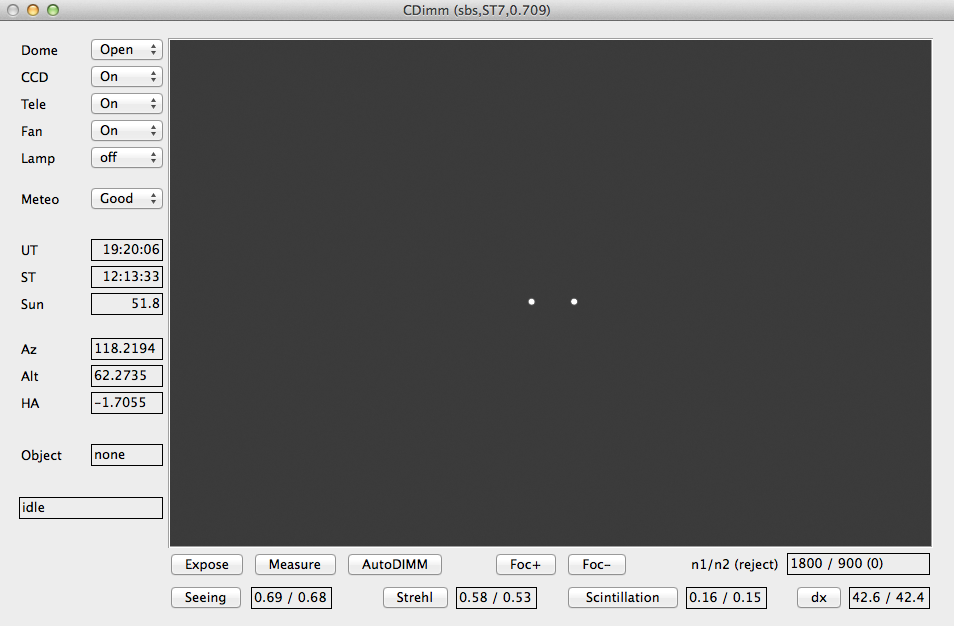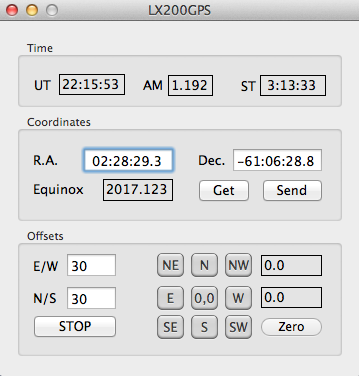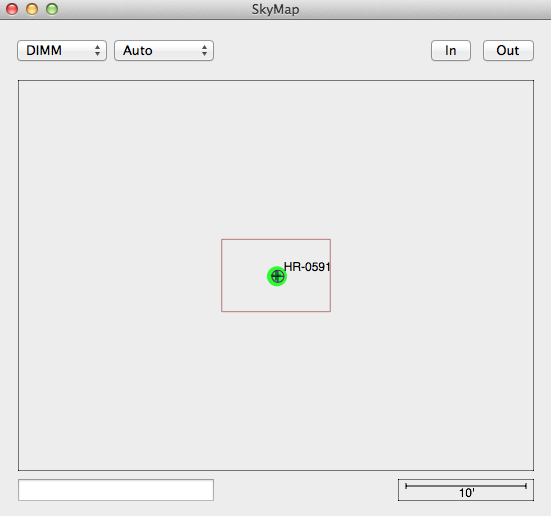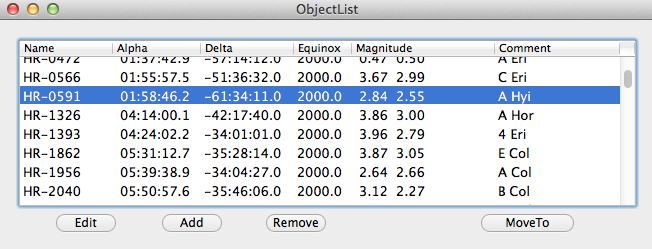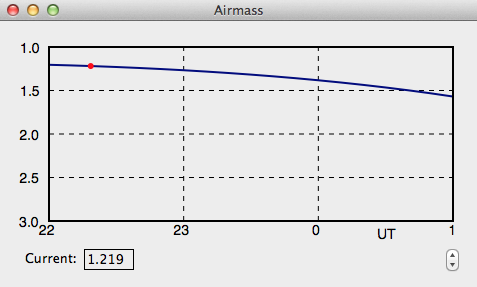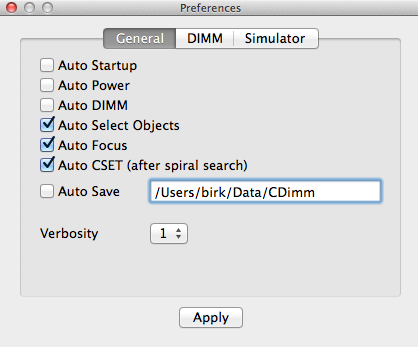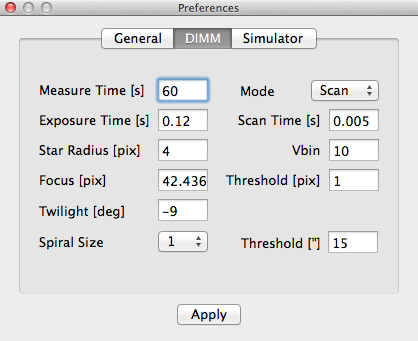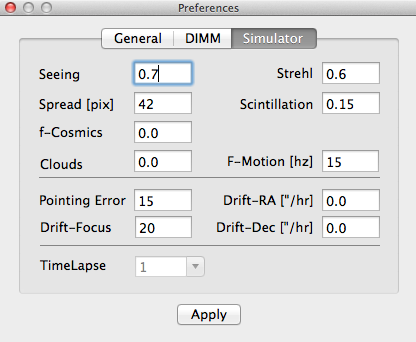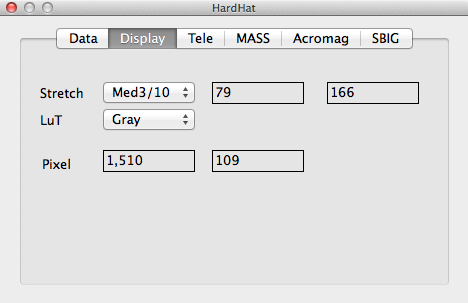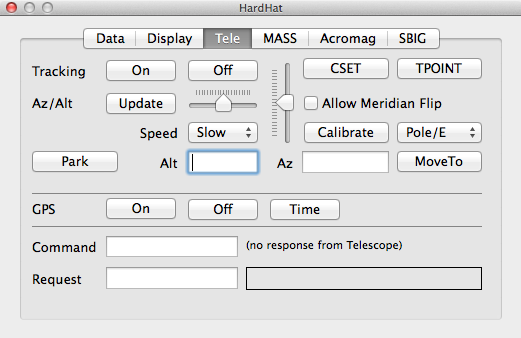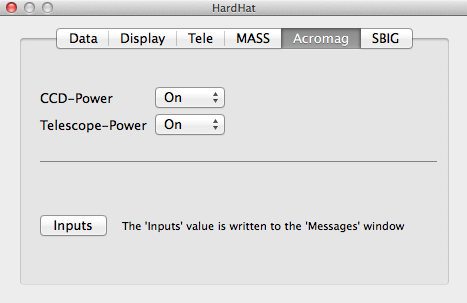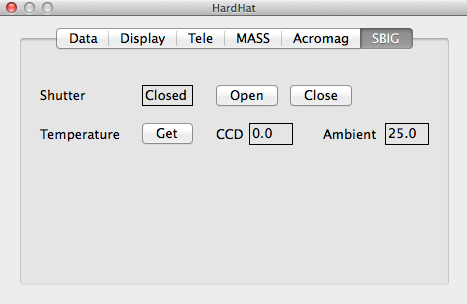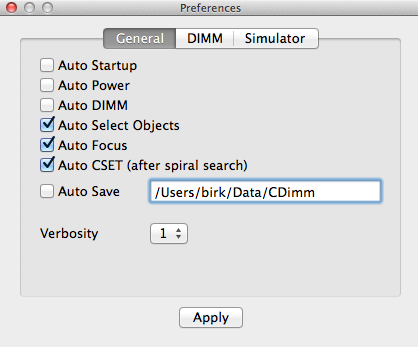
- Auto Startup: Do not show the Setup dialog
when the GUI is launched. Uses the values from the last session.
- Auto Power: Power up the CCD and Telescope at startup.
- Auto DIMM: Turn on the AutoDimm button after startup.
- Auto Select Objects: Automatically select an object from the list.
- If this option is un-checked the system will try to observe
at the current position.
- Auto Focus: Adjust the focus after each sequence if the
focus is off by more than the Threshold on the
DIMM tab.
- Auto CSET: Calibrate ("CMR") the telescope mount after a
successful spiral search (if in AutoDIMM mode).
- Auto Save: Save expsosures and Scans as FITS files.
- Verbosity: Sets the verbosity level of the
Messages window
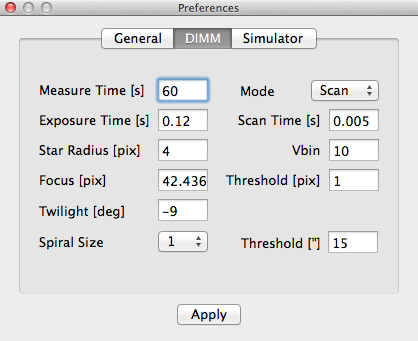
- Measure Time: Length of each measurement sequence.
- Mode: {Scan,Image}
- The Image does not work with the ST7 camera
because it does not have a shutter.
- Exposure Time: used for alignment and the Expose button.
- Scan Time: Time between line clockings in Scan mode.
- Star Radius: Size used for measuring the star traces.
- Vbin: Default binning used in Scan mode.
- Focus: Best distance between the 2 star images (traces).
- Threshold: Re-focus if the focus is off by more than this value.
- Twilight: Start observing if the sun's altitude is below this value.
- Spiral Size: {0,1,2,3,4}
- If the star is not found at the catalog position the telescope executes
a spiral search.
- The number of positions are {0,8,24,48,80}.
- Threshold: Maximum allowed distance of the stars from the
optimal position on the CCD.
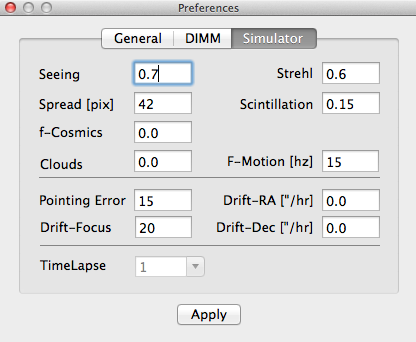
- Seeing/Strehl/Scintillation: simulated seeing, strehl and
scintillaion values.
- Spread: simulated star separation (prism) in pixels.
- f-Cosmics: likehood of a simulated cosmic ray per readout line.
- Clouds: magnitude of extinction [mag].
- F-Motion: peak frequency of the simulated dither motion.
- Pointing Error: simulated pointing error of the telescope.
- Drift: drift of the simulated telescope.
- TimeLapse: simulated time [s] per real time second.
Hardhat
Data -
Display -
Tele -
MASS -
Acromag -
SBIG
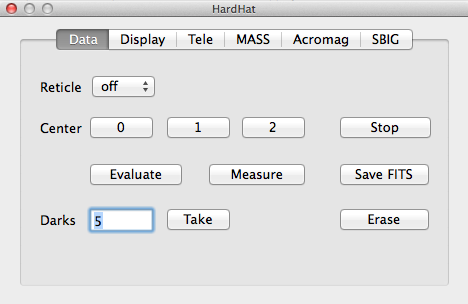
- Reticle: {Off, On/1, On/2, On/4}
- off: Expose button takes 1 exposure.
- On/N: take continously exposure with 'N' magnification.
- Center: run the centering procedure.
- '0': take 1 exposure and just evaluate the image.
- '1': take exposures and center a single star (test without prism).
- '2': take exposure and center 2 stars (with prism, this is the
same procedure that is used during AutoDIMM).
- Evaluate: calculate min/max and noise in the current exposure.
- Measure: find objects on the last exposure.
- Save FITS: save the current exposure as a FITS file.
- Darks/Take: take 'N' dark exposures and store for later use during
AutoDIMM operations
- Darks/Erase: erase the dark buffer.
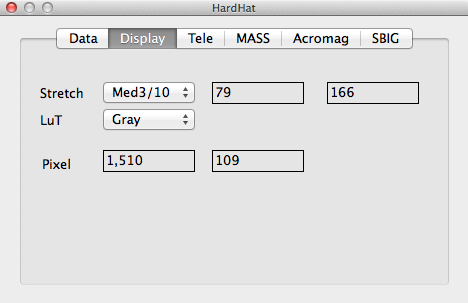
- Stretch: {Cuts, Med3/3, Med5/5, Med3/10, Min/Max}
- Cuts: manual scale the image display using the values in the edit boxes.
- MedN/M: scale the image display using -N/+M sigma around the median.
- Min/Max: scale the image display using the minimum/maximum of the data.
- LuT: color look-up-table { Gray, BlackBody, Rainbow, InvGray}.
- Pixel: the current pixel coordinate and data value at the cursor position
(press the left mouse button).
- The data cursor may be positioned by using the cursor keys (up,down,left,right).
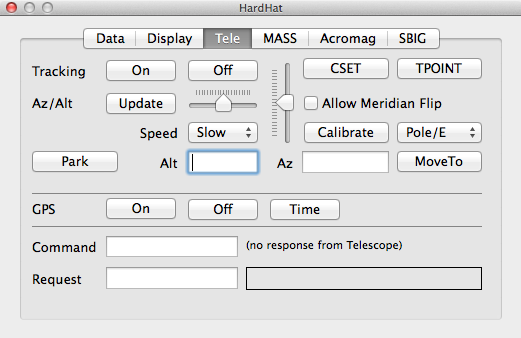
- Tracking On/Off: turn on/off the tracking of the telescope.
- CSET: Calibrate the absolute encoders
- Set the most recent absolute coordinates as the current pointing
- "Send" on TeleGUI
- "MoveTo" on Object List
- TPOINT: write a TPOINT record to the file $HOME/tpoint.log
- The "nominal" coordinates are taken from the currently selected object
of the ObjectList.
- Alt/Az Update: read the altitude/azimuth position from the telescope.
- Alt/Az Sliders: move the telescope in alt/az (speed control).
- Speed: {Fast,Med,Slow} select the speed for the alt/az sliders
- Allow Meridian Flip: If not checked, the mount uses relative offsets
when moving to a target position that otherwise would require a
meridian flip.
- Calibrate: Calibrates the absolute encoders from the pointing
given by the popup menu to the right of this button:
- Pole/E: scope points at the pole, counter weight down.
The scope will later stay on the east side of the pier.
- Pole/W: scope points at the pole, counter weight down.
The scope will later stay on the west side of the pier.
- Hor/SE: scope points at the southern horizon.
The scope will later stay on the east side of the pier.
- Hor/SW, Hor/NE, Hor/NW: see explanation above (Hor/SE)
- Alt/Az: enter the current Alt/Az in the dialog
- Note: The "Pole/X" worked the best in my lab tests.
- Park: move the telescope to the Park position.
- MoveTo: move the telescope to the Alt/Az position
- GPS On/Off: turn on/off the telescope GPS.
- GPS/Time: initiate a time-fix of the telescope GPS.
- Command: send a command to the telescope mount that does not
expect a return string.
- Request: send a command to the telescope mount that does
expect a return string.
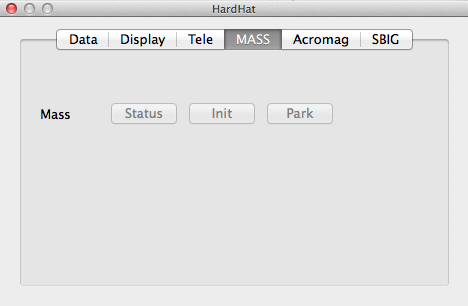
- Status: send the 'STATUS' request to the MASS software.
- Init: send the 'INIT' command to the MASS software.
- Park: send the 'PARK' command to the MASS software.