CAPS-Camera Software
The Observatories of the Carnegie Institution for Science (Carnegie Observatories), Pasadena, CA
Version 3 (deprectated)
Christoph C. Birk (birk AT obs DOT carnegiescience DOT edu)
The Observatories of the Carnegie Institution for Science (Carnegie Observatories), Pasadena, CA
Version 3 (deprectated)
Christoph C. Birk (birk AT obs DOT carnegiescience DOT edu)
Location of this document: http://instrumentation.obs.carnegiescience.edu/Software/CAPS/capsgui.html
 The CAPSCam-GUI has been re-written as a native
macOS/Cocoa GUI.
The CAPSCam-GUI has been re-written as a native
macOS/Cocoa GUI.

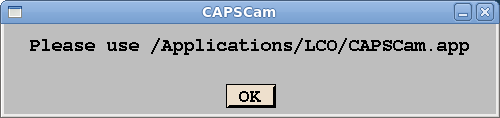
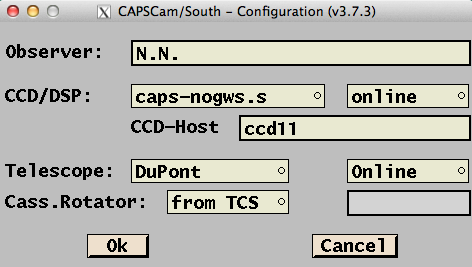

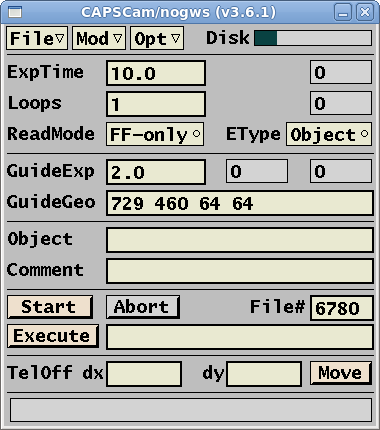

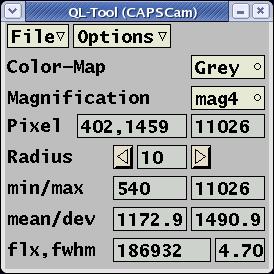
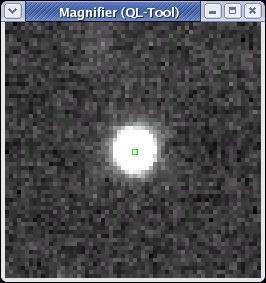
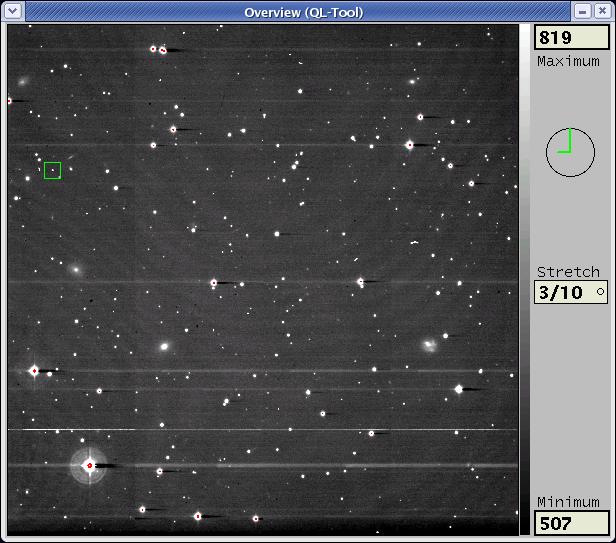
2007-01-31, Christoph C. Birk, Carnegie Observatories