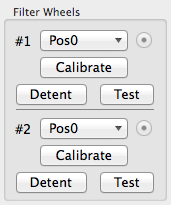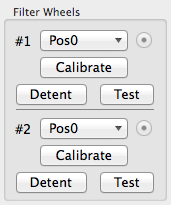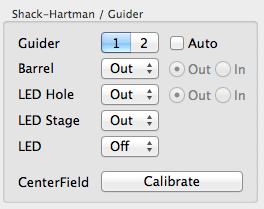Swope GUI Software Documentation - HowTo(s)
The Observatories of the Carnegie Institution for Science
(Carnegie Observatories), Pasadena, CA
Location of this document:
http://instrumentation.obs.carnegiescience.edu/Software/Swope/howto.html
Adjust Focus Limit Trigger --
Calibrate Filter Wheel --
Calibrate Guider
Adjust a Focus Limit Trigger
Use the Hardhat window
and a 2nd person looking at the focus mechanism:
- Unscrew the trigger "wheel" set screw and move the "wheel"
away from the (negative?) limit.
- Move the focus stage carefully (Jog control on the
Hardhat window) towards the camera stage until
the gap is about 1 mm. (TODO: direction negative?)
- Adjust the trigger "wheel" just so that the limit is triggered and
tighten the set screw.
- Move the focus in the positive direction until the limit
comes OFF.
- Press the Home button of the focus axis;
the focus should execute the
Init procedure.
Calibrate a Filter Wheel
Once a filter wheel has been taken off the IMB and re-installed
it is very likely that the absolute encoder position stored in
Swope.app/Contents/Resources/wheel1.xml (or wheel2.xml)
will not be correct anymore.
Since the distances between the filter positions will not
have changed, the easiest way to re-calibrate a wheel
is to move the wheel by hand to the Open position
and the press Calibrate button the the
Galil Hardhat window:
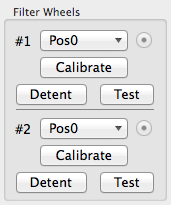
The Swope-GUI uses the known distances from the
Open position to calculate the new positions and
writes them to the shared preferences file:
/Users/Shared/Library/Preferences/edu.carnegiescience.obs.Swope.plist
Keys: wheel1_positions, wheel2_positions
If, for some reason, the distances between filter positions
have changed, please do the following (using wheel-1):
- Open the Galil Hardhat window
- Move wheel-1 by hand to the Open position and
press the Update button.
Write down the encoder value in the row labeled 'W1'.
- Repeat the previous step for positions '1' through '5'.
- Close the Swope-GUI
- Delete the shared preferences file.
- Note: this resets all preferences of the Swope-GUI to
their defaults.
- Edit the file 'Swope.app/Contents/Resources/wheel1.xml' and
enter the values you measured earlier.
- Start the Swope-GUI
(ensure that all settings on the Configuration window are correct)
and verify that the GUI is able
to find all wheel positions correctly.
- Please notify (birk AT obs DOT carnegiescience DOT edu)
with a list of the changes you made; thanks.
Calibrate a Guider to the Telescope/Instrument Axis
If there is a consistent problem finding guide stars please
follow these steps:
- CSET the Swope telescope
- Initialize the guider probes
If there are still problems finding guide stars it might be
necessary to re-calibrate the guider probe center:
2014-08-27,
Christoph C. Birk, Carnegie Observatories