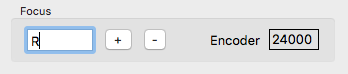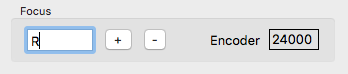Swope GUI Software Documentation - Release Notes
The Observatories of the Carnegie Institution for Science
(Carnegie Observatories), Pasadena, CA
Location of this document:
http://instrumentation.obs.carnegiescience.edu/Software/Swope/notes.html
Version History
v1.8 ,
v1.7 ,
v1.6 ,
v1.5 ,
v1.4 ,
v1.3 ,
v1.2 ,
v1.1 ,
v1.0
v1.8.2 (2024-03-01)
- Present a confirmation dialog-box when using the "SetCenter" button.
v1.8.1 (2024-01-04)
- Check for unique filter names across wheels.
v1.8 (2023-11-20)
- Allow to run the GUI without the filter wheels connected.
- This is necessary to mount Henrietta's rotator at the
location of the filter wheel package.
v1.7.6 (2022-08-22)
- Update the airmass (FITS-header) after each exposure in a
loop sequence.
v1.7.5 (2021-04-02)
- Fixed enabling the [Start] button too early when the filter
was changed during the exposure readout.
v1.7.4 (2019-05-07)
- Popup a warning if a long focus exposure (> 30 sec)
is attempted.
- Fixed some minor bugs.
- Deployment target macOS 10.13 (HighSierra).
v1.7.3 (2019-01-11)
- Removed the (telescope/M2) focus limits when in
engineering mode (Preferences--General)
- Allow to reset the telescope focus controller by entering an
"R" (no quotes) on the focus edit control and pressing Enter.
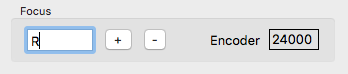
v1.7.2 (2018-10-23)
- Extended the (telescope/M2) focus limits from {22000,26000} to {10000,30000}
when in engineering mode
(Preferences--General)
v1.7.1 (2018-09-04)
- Fixed the focus sequence to allow using the new focus control
from the TeleGUI.
- The Swope-GUI was blocked while the "Change Focus -- Continue" dialog
was on-screen.
- The new version just blocks the "Camera" window.
v1.7 (2018-08-28)
- Added control of the telescope focus from the Swope-GUI.
- The Swope-GUI communicates via the network with
a custom electronics board built by Andres.
- The TELFOCUS FITS header record contains now the telescope focus.
v1.6 (2018-07-10)
- Added the Gaia catalog.
v1.5 (2018-05-30)
- Modified the "subraster" record of the FITS header to indicate
the actual subraster geometry even if the full ('0' padded)
frame is saved.
- SUBRASTR='[x1:x2,y1:y2]'
- "Trim bias section from loaded FITS files" option on the
Preferences/QuickLook pane.
- This allows to display the bias sections (overscan and biaslines)
in the QuickLookTool for FITS files loaded from disk
(not for data directly read from the array).
v1.4.2 (2017-05-16)
- Enforce unique filter names.
v1.4.1 (2017-03-16)
- Added more logging to track down the issue where some
GUI elements stay disabled.
- Disable the 'Quadrant' check boxes during exposures.
- Fixed a bug in the 'Quadrant' selection.
- This bug existed since v1.0 -- I am surprised nobody every
stumbled over it; guess nobody uses that feature.
v1.4 (2017-03-08)
- Allow to load FITS files into the QuickLook Tool via the
File--Load FITS menu.
- The magnifier can "slide through" the output amplifier
borders on the QuickLook Tool
Overview window.
- Set permissions of saved subrasters to read/write all
- This allows different observer accounts to overwrite pre-existing
subraster definition files.
v1.3.1 (2016-05-11)
- Changed the default data path to /Volumes/DATA_SWOPE/utYYMMD1_D1.
v1.3 (2016-04-12)
- Added the option to combine two filters using the Filter Hardhat.

- Allow to change Loops during an exposure loop.
- Changed the default data path to /Volumes/DATA_SWOPE/....
v1.2.3 (2015-03-19)
- Dampen oscillations when making small adjustments (#steps < 5)
to the guider probe and focus position.
- The focus (in particular axisC) shows sequences like this when
approaching the target position:
- steps=400
- step=-2
- step=2
- step=-2
- After the maximum number of tries the sequence will be aborted
with error code 2007 (position not found).
v1.2.2 (2015-03-17)
- Retry (silently) if reading the focus encoder fails.
- Retry (silently) if reading the vacuum/ionpump Acromag fails.
- Added more debugging output to the logfile(s).
v1.2.1 (2015-03-16)
- Increased the allowed error of the focus mechanism
from 0-steps to 1-step.
- Avoid fast dis/re-connections to the Galil controller.
- Added more debugging output to the logfile(s).
v1.2 (2015-03-04)
- Changed the IGAUGE and VGAUGE FITS records
to use an uppercase 'E' in the exponential format.
- Updated the .pdf manual (by Francesco Di Mille)
included in the executable.
- Increased the maximum length of the FITS keyword values
OBSERVER, OBJECT, COMMENT from 26 to 60 characters.
- Print a warning in the Messages window if the OBJECT
or COMMENT got truncated.
- Removed the File Number edit from the Preferences window.
- When the Preferences window was open during an exposure and closed
afterwards it reset the File Number.
- The File Number may now be changed on the Camera GUI
after selecting the Camera-FileNumber menu.

v1.1.5 (2015-02-17)
- Fixed a bug in the data transfer code that caused a
2 pixel shift in the images
(2 fake bias lines on the outside of each quadrant).
- This bug also appears to have caused the frequent
"no data from ccdserver" (error=3007) problems.
- Use the time from the Mac (puma, mula) for the GUI
and FITS header.
- Due to a longitude difference between the TCS and the GUI
it is impossible to make both, UT and ST, agree on the GUI.
Instead of displaying incosistent information I decided to
use the Mac's time, because it should be more precise than
the time from the TCS which is entererd manually.
-
v1.1.4 (2015-01-23)
- Added some more explicit error messages to the GUI and
created a list of
Common Error Codes.
2014-01-16:
In the latest version of OS X Mavericks Apple has
implemented section 2.3.2.1 of RFC1122, "ARP Cache Validation."
In this scenario it appears that Mavericks installations are
performing unicast ARP requests and timing out ARP for the gateway
on the host if it does not receive a corresponding response -
thus assuming its ARP entry is no longer valid. Based on
preliminary evidence after 5 unsuccessful attempts at unicast
ARP OSX reverts to standard broadcast ARP and is successful.
This is causing a symptom that resembles short period of
unresponsiveness or packet loss.
Solution:
/etc/sysctl.conf:
net.link.ether.inet.arp_unicast_lim=0
v1.1.3 (2015-01-09)
- Increased the Galil (TCP/IP) locking timeout from 10 to 15 seconds.
- Added the Show AppSupport entry to the
File menu.
- It opens the "Application Support" folder in a
Finder window. This folder contains the
Objects, Scripts and Subrasters directories.
- More descriptive error messsages.
v1.1.2 (2014-12-08)
- Disable AppNap at startup.
- 64-bit build, deployment target 10.9 (Mavericks).
- Increased the Galil (TCP/IP) locking timeout from 5 to 10 seconds.
- This locking mechanism ensures that only one thread
at a time talks to the Galil motor controller.
- There appears to be a problem opening TCP/IP connections.
- ping fails frequently ...
- Problem:
In the latest version of OS X Mavericks it appears that Apple has
implemented section 2.3.2.1 of RFC1122, “ARP Cache Validation.”
In this scenario it appears that Mavericks installations are
performing unicast ARP requests and timing out ARP for the gateway
on the host if it does not receive a corresponding response –
thus assuming its ARP entry is no longer valid. Based on
preliminary evidence after 5 unsuccessful attempts at unicast
ARP OSX reverts to standard broadcast ARP and is successful.
This is causing a symptom that resembles short period of
unresponsiveness or packet loss.
- Solution:
- /etc/sysctl.conf: net.link.ether.inet.arp_unicast_lim=0
v1.1.1 (2014-09-08)
- Disable the Start and Execute buttons
while the filter wheels are moving.
v1.1 (2014-09-05)
- Allow to move the filter wheels during readout.
- Allow to change the object and comment
edit fields during readout.
- Fixed bug in the TCP/IP transfter of 4x4 binned
exposures (eg. Snap).
- Fixed bug that would not allow to stop a running script.
v1.0 (2014-08-12)
- Comissioning at the Swope telescope.
- v0.904-0.916 Comissioning (2014-Aug/4-12)
- Various calibrations of units and directions.
- Send the object name from the ObjectList
to the Camera-GUI.
- Add Slider control for the guider focus.
- Add Move FoV option to the guider Keypad.
- Fix quadrant selection.
- Require password to access the Galil-Hardhat and
CCD-Voltages windows.
- Add .pdf version of the CCD manual to the Help menu.
- Add Focus exposure type.
- Fix filter-wheel detent finder.
- v0.901-0.903 RC (2014/Jul)
- SkyMap: Display of the area where the guider probe
vignettes the CCD view.
- Camera: Automatically adjust the guider focus depending
on the filter.
- v0.9 PSR (2014-07-22)
- v0.8 Integration Testing (2014/Apr)
- v0.7 Filter Wheels (2014/Feb)
- v0.6 Configuration and Preferences (2014/Jan)
- v0.5 CCD Controller (2013/Dec)
- v0.4 Galil Hardhat (SH-stages) (2013/Nov)
- v0.3 Guider Window (2013/Aug)
- v0.2 TeleGUI (2013/Jul)
- v0.1 Galil Hardhat (guider stages) (2013/Jul)
- v0.0 Prototyping (2013/Jun)
2014-06-13,
Christoph C. Birk, Carnegie Observatories