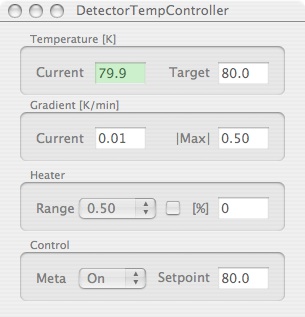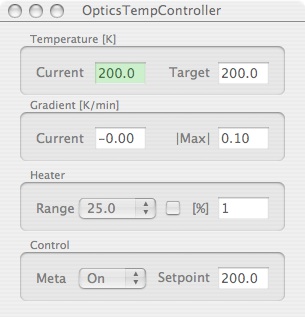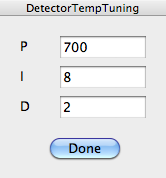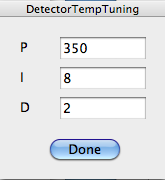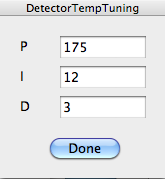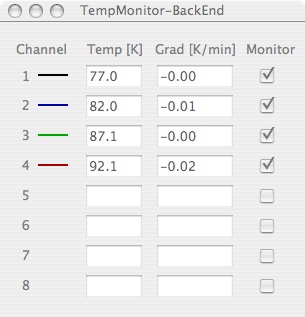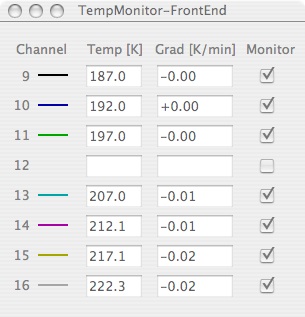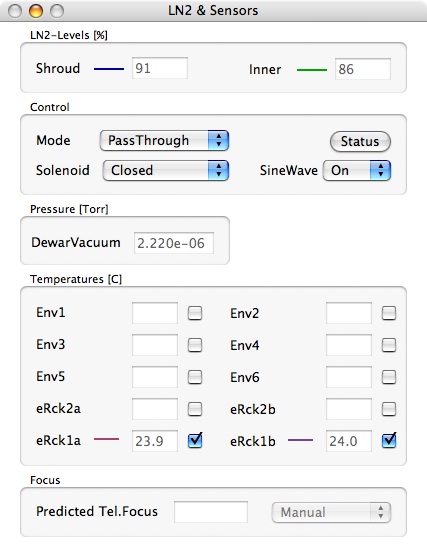FourStar Software Documentation
The Observatories of the Carnegie Institution for Science
(Carnegie Observatories), Pasadena, CA
2009-04-20
Christoph C. Birk (birk AT obs DOT carnegiescience DOT edu)

Location of this document:
http://instrumentation.obs.carnegiescience.edu/Software/FourStar/sensors.html
FourStar Sensors
The FourStar software monitors 18 cryogenic
temperature sensors, two of which are actively controlled,
utilizing two LakeShore-340 temperature controllers.
The detector temperature is held at 80 K while the
optics module is kept at 200 K.
During cooldown
the software acts as a meta-controller by adjusting the
setpoint of the LakeShore controller every minute to
create a cooldown ramp with a slope of 0.3 K/min to
protect the H2RG arrays from sudden temperature drops.
During warmup the temperature setpoints for the detector
and optics are increased in sync to ensure that the
optics and detector reach room temperature at the
same time.
The system logs all temperature and heater data
and creates graphs for all sensors, typically displaying
the last 18 hours of data, even though other time periods
may be selected.
- Cryo Temperatures
- Temperature Controllers
- Temperature Monitors
- LN2 Process Controller
- Auto-Fill System
- Graphs
- Temperature Controller Graphs
- Temperature Monitor Graphs
- LN2 Graphs
FourStar Software Documentation
Cryo Temperatures
The Temperature main menu contains the following menu entries:
- Show TempGraph
- Opens a temperature graph for the currently
active (foreground) temperature-controller or -monitor.
- Show PowerGraph
- Opens a power graph for the currently
active (foreground) temperature controller.
- Edit GraphPars
- Opens a dialog box that allows to edit the
graph parameters.
- Create PDF
- Creates a PDF-file of the active (foreground) graph.
- Edit TunePars
- Opens a dialog box that allows to edit the
tuning parameters
of the foreground temperature controller.
- Equalize Channels
- Calculates the average of all active channels of the foreground
temperature monitor and stores the offsets of each channel in
the preferences file.
These offsets are then
subtracted from the actual temperature readings to remove small
differences between the temperature sensors.
- Note: This should only be done when the dewar is in
a temperature equilibrium, ie. all temperature sensors are at the
same temperature.
- Re-Open Connection
- Recover the communication to the (foreground) temperature controller
or monitor.
- Lock/Unlock GUI
- Lock (or unlock) the editable fields of the (foreground) temperature
controller. The edit-windows are locked by default.
This avoids the accidental change of any setting by the user.
Temperature Controllers
The FourStar dewar maintains two separate temperature
regimes. The detector is actively controlled to maintain a
constant temperature of 80 [K].
The Optics barrel must be controlled at 200 [K].
A third temperature controller is used during warmup only. It
heats up the dewar tanks to speed up the warmup.
Each temperature controller has it's own window with identical control
elements:
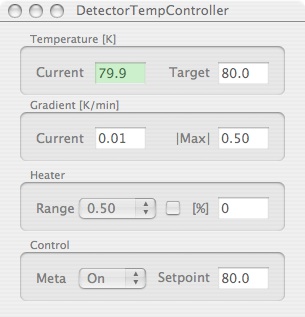
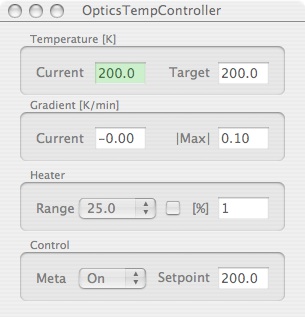
- Current Temperature
- Displays the current temperature in deg. Kelvin.
- Target Temperature
- Sets the target temperature for the Meta controller.
When the Meta controller is active (see below)
the controller GUI updates the setpoint of the temperature
controller at the Max Gradient rate until the setpoint
of the Lakeshore temperature controller reaches the target.
- Current Gradient
- Displays the the current temperatures change (deg. Kelvin per minute).
- Max Gradient
- Maxium allowed temperature change per minute. This should be
0.5 deg/min for the detector and about 0.1 deg/min
for the optics barrel.
- Range (Heater)
- Allows to change the heater range.
This should be set to 'auto'
by checking the box next to the heater range menu.
- [%] (Heater)
- Current heater output in percent of the current range.
- Meta Control
- Enables/disables the Meta controller. This should be
on.
- Setpoint (Control)
- The current setpoint of the (Lakeshore) temperature controller.
Tuning Parameters
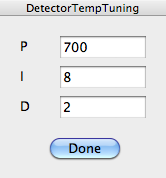
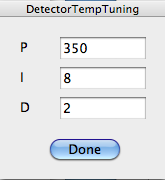
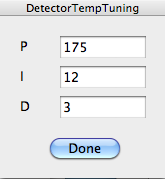
PID values for the 0.5 [W], 5 [W] and 50 [W] settings at the
DetectorTempController.
The parameters of the PID loop (Lakeshore 340) depend on the power
range that the controller is using. Typically the cooldown requires
the highest setting (50 W) and the 0.5 W setting is used to keep
the detector at its operating temerature (80 K).
The FourStar software has proper defaults for each heater range.
Temperature Monitors
There are 16 temperature sensors inside the FourStar
dewar. Sensors 1..8 are at the BackEnd near the
LN2-tanks and sensors 9..16 (FrontEnd) on the 200K-shield
and the optics barrel.
| Channel |
LakeShore-1 (Backend) |
LakeShore-2 (Frontend) |
LakeShore-3 (Tank) |
| Control |
Detector |
Optics |
Tank (warmup only) |
| 1 (9) |
Shroud Dewar |
Rad.Shield near Clamp |
n/a |
| 2 (10) |
Detector Dewar |
Radiation Shield |
n/a |
| 3 (11) |
Radiation Shield |
Radiation Shield |
n/a |
| 4 (12) |
Rad.Shield near Clamp |
floating |
n/a |
| 5 (13) |
Outer Detector Box |
Camera Module (back) |
n/a |
| 6 (14) |
Inner Box |
Camera Module (middle) |
n/a |
| 7 (15) |
FFW Cover |
Camera Module (front) |
n/a |
| 8 (16) |
Detector Dewar |
Spare |
n/a |
TODO: scan diagram with sensor positions
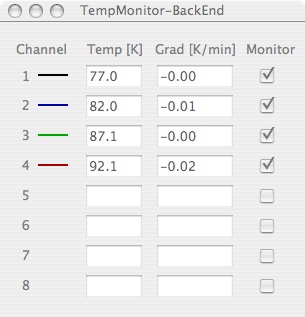
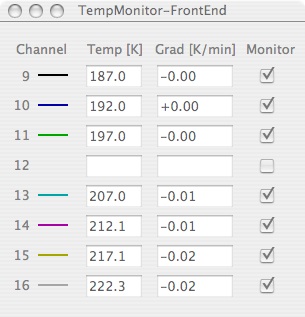
- Channel
- Channel number (see diagram above) and graph color.
- Temp [K]
- Current temperature in deg. Kelvin.
- Grad [K/min]
- Temperature change in deg/minute.
- Monitor
- Enable/disable this channel.
Lakeshore Settings
Must be set via the front panel of the controller.
| Setting |
LakeShore-1 (Backend) |
LakeShore-2 (Frontend) |
LakeShore-3 (Tank) |
| Resistor |
50 [Ohm] |
25 [Ohm] |
12 [Ohm] |
| Max.Current |
1 [A] |
1 [A] |
2 [A] |
| |
|
|
|
LN2 Process Controller
FourStar has an LN2 auto-fill system
implemented with a JackRabbit micro-controller.
The JackRabbit controller is programmed in a 'C' like language,
that allows realtime operation using cooperative multi-threading.
It monitors a variety of sensors and displays their readings
on an LCD screen attached to the controller.
The FourStar GUI retrives the LN2 and sensor data
via the network and displays them on the 'LN2+Sensor'
window (see Fig. 5).
The LN2 fill system runs independently of
the FourStar control software and fills the shroud dewar
by monitoring a capacitive level sensor. It can open the
tank valve via a solenoid
at a programmable LN2 level (eg. 10%) and closes the
valve when the level reaches the 'full' level (eg. 95%).
This micro-controller also monitors the vacuum by
digitizing the output voltage of
a 'Pfeiffer' vacuum gauge and analyzing the current
created by the ion-pump (model?). It also monitors
six temperature sensors on the outside of the vacuum
vessel and four temperature sensors located inside
the eletronics racks.
The LN2+Sensors main menu contains the following menu entries:
- Show LevelGraph
- Opens the LN2-level graph showing both tank levels.
- Show PressureGraph
- Opens the pressure graph (Pfeiffer gauge).
- Show TempGraph
- Opens the temperature graph for the
10 environmental temperatures.
- Edit GraphPars
- Opens a dialog box that allows to edit the
graph parameters.
- Create PDF
- Creates a PDF-file of the active (foreground) graph.
- Edit Fill-Parameters
- Opens a dialog box that allows to edit the
LN2 fill system parameters.
- Re-Open Connection
- Recover the communication to the LN2-Process-Controller
- Lock/Unlock GUI
- Lock (or unlock) the editable fields LN2+Sensors GUI.
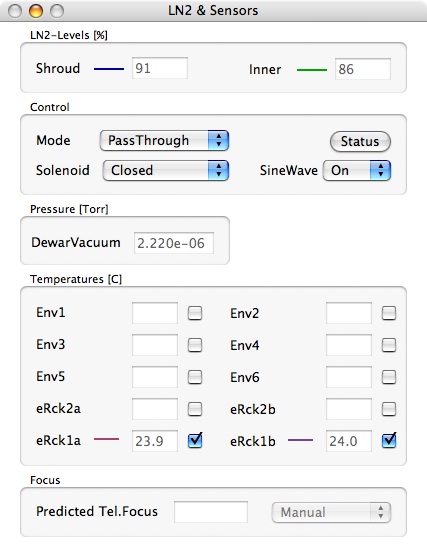
- Shroud LN2-Level
- Displays the current fill-level (by volume-%) of the
outer (shroud) dewar.
- Inner LN2-Level
- Displays the current fill-level (by volume-%) if the
inner (detector) dewar.
- Mode (Control)
- Set the auto-fill system control mode
- PassThrough: Off
- DeadReckoning: Use the hold-time and
fill-time parameters of the
LN2 fill system parameters dialog.
- Automatic: Use the level sensor of the
shroud dewar and the near-empty parameter to
initiate the filling of the tank.
- Status
- Update the fill-levels, pressure-sensor(s) and the process controller
status (solenoid, alarm, etc).
- Solenoid
- Manual solenoid control.
- SineWave
- Enable/disable the sinewave signal used by the fill-level sensor.
This might be necessary, if this signal interferes with the
detector readout.
- DewarVacuum
- Current pressure gauge (Pfeiffer) readout.
- Temperatures
- Various temperature sensors along the outside of the dewar and
inside the electronics racks.
- Predicted Tel.Focus
- Calculated focus value from the environmental temperature sensors
on the outside of the dewar (currently unused).
Auto Fill System
The auto-fill system has three levels:
- Full: The system closes the solenoid (stops filling)
at Full+1 (95%).
- Near Empty: The system opens the solenoid (starts filling)
at Near Empty+1 (25%).
- Empty: The system sends an alarm (what kind?) (10%).
LN2-Processor Parameters
Graphs
The FourStar control software uploads the current system
status every 5 minutes to a computer located in Pasadena
where a 'cron' script updates a web-page
(
http://obs.carnegiescience.edu/instrumentation/FourStar/Status/fsstatus.html)
showing plots of the most important sensor readings.
The control software automatically creates 'alert' emails if any
sensor (eg. pressure or temperature) indicates a problem. These
emails are sent to the local (LCO) staff and to the FourStar
team in Pasadena.
TODO: graph examples
Graph Parameters
TODO: edit graph parameters
2009-04-20,
Christoph C. Birk, Carnegie Observatories
![]()
![]()