LDSS3-GUI Software Documentation (X11)
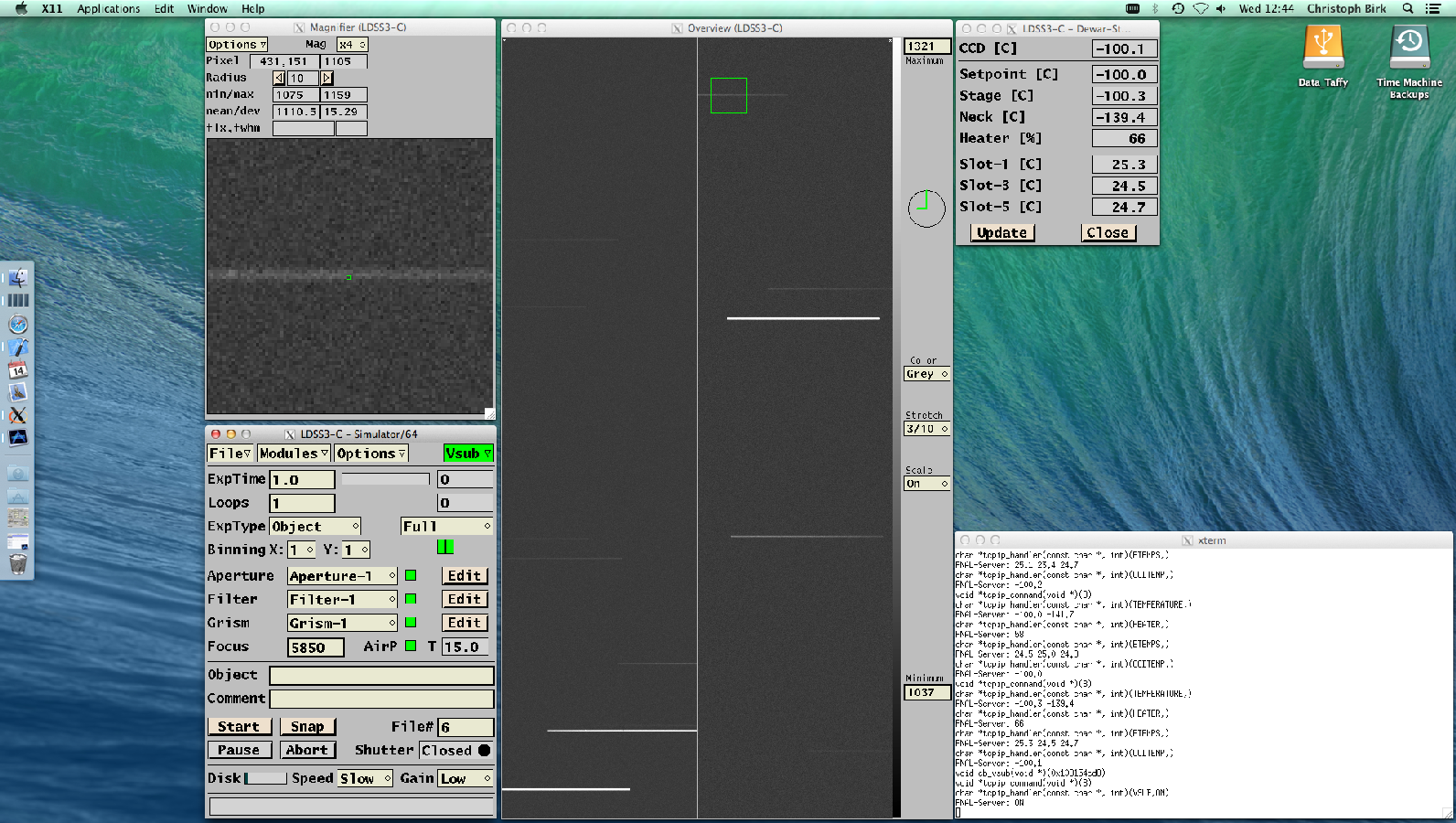
This GUI is deprecated and has been replaced by LDSS3C-GUI v3
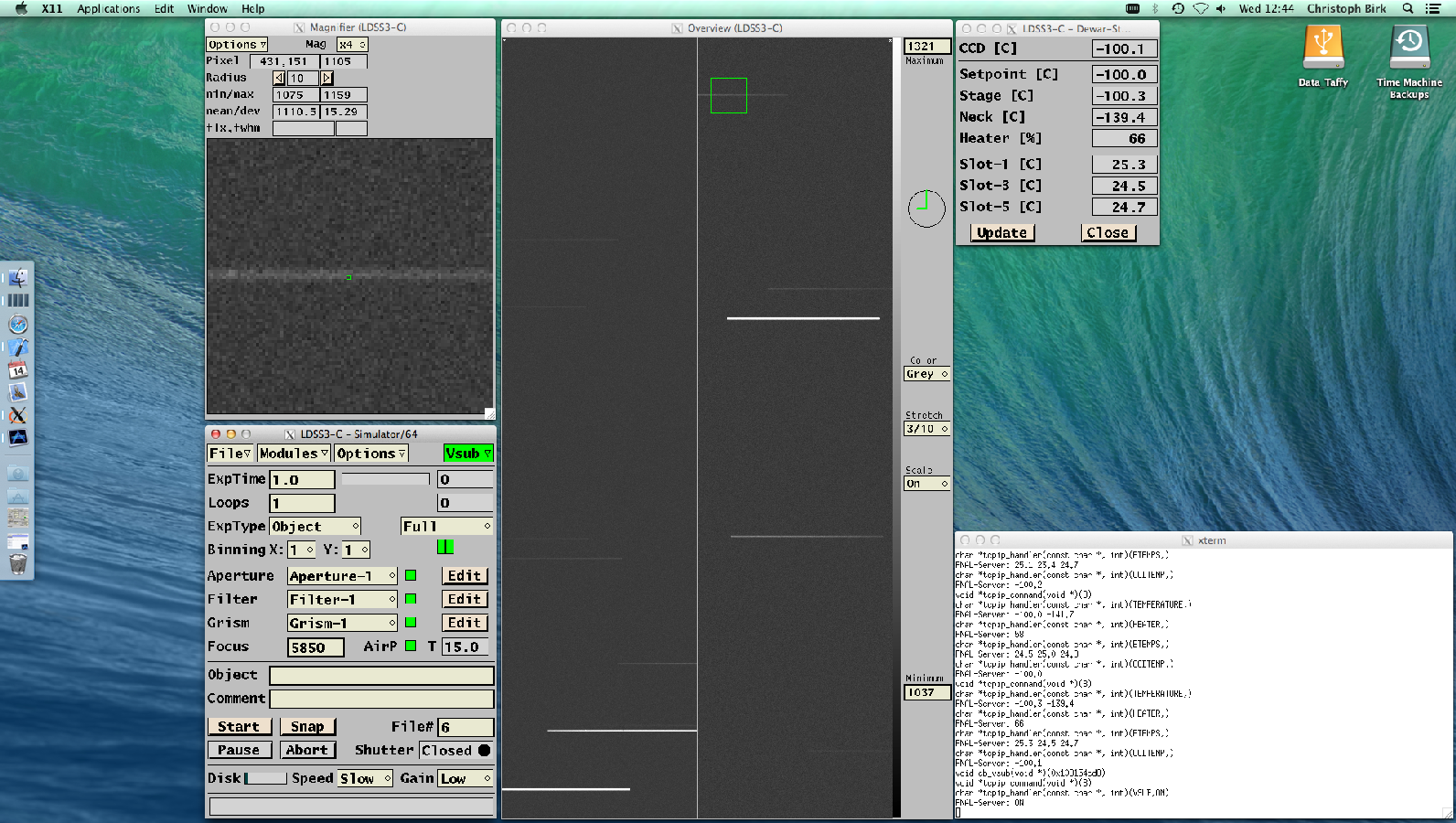
This GUI is deprecated and has been replaced by LDSS3C-GUI v3
Location of this document: http://instrumentation.obs.carnegiescience.edu/Software/LDSS3/ldsscgui.html
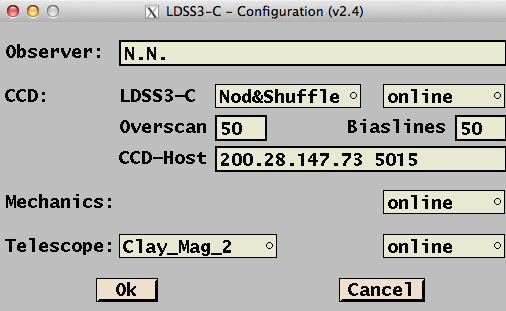

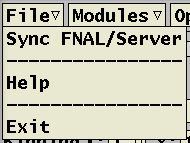 |
Sync FNAL/Server: synchronize the FNAL (LabView) server software with the current state of the GUI. Help: open this web page. Exit: close the LDSS3-GUI. |
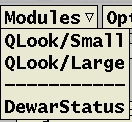 |
QLook/Small: opens the QuickLook (256x512 overview window). QLook/Large: opens the QuickLook (512x1024 overview window). DewarStatus: opens the Dewar Status window. |
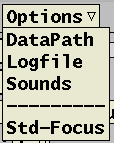 |
DataPath: opens a dialog that allows to set the path for the data (FITS) files. Logfile: displays the logfile name and path. Sounds: opens a dialog that allows to assign sounds to certain events. Std-Focus: opens a dialog that allows to define the standard 'r' focus. |
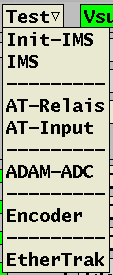 |
Init-IMS: Sends the initialization sequence to the motor controller. IMS: send a command directly to a motor controller. AT-Relais: send a command to the AT1616L I/O board. AT-Input: read the analog input on the AT1616L I/O board. ADAM-ADC: old focus encoder (removed) Encoder: read the current position of the Posital encoder. EtherTrak: read a channel of the EtherTrak analog to digital converter. |
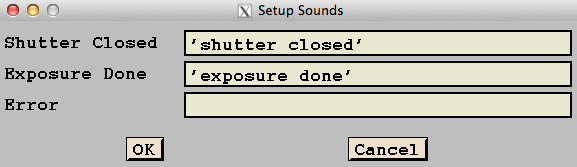
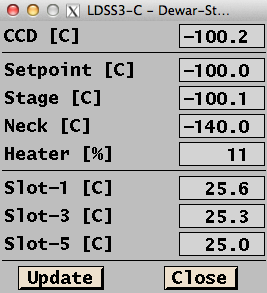
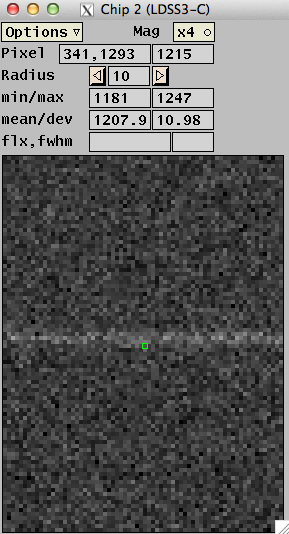
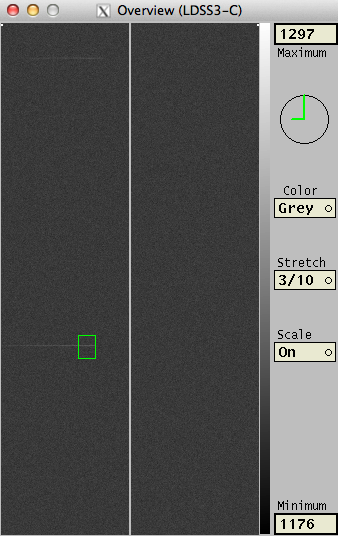
2005-02-09, Christoph C. Birk, Carnegie Observatories