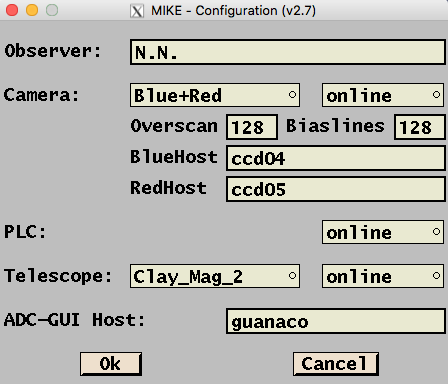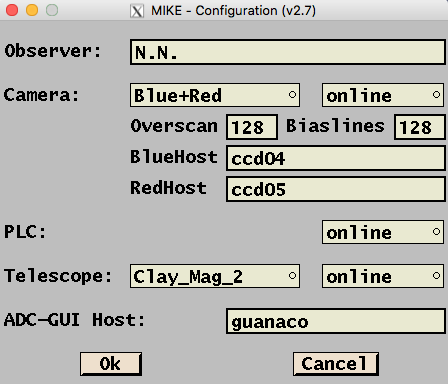MIKE Software Documentation -- Release Notes
The Observatories of the Carnegie Institution for Science
(Carnegie Observatories), Pasadena, CA
Location of this document:
http://instrumentation.obs.carnegiescience.edu/Software/MIKE/notes.html
Version History
v3.2 ,
v3.1 ,
v3.0
v2.7 ,
v2.6 ,
v2.5 ,
v2.4 ,
v2.3 ,
v2.2 ,
v2.1 ,
v2.0
v3.2.2 (2023-08-01)
- Added the readback of the slit position via the
TCP/IP interface.
- Added the readback of the camfocus position via the
TCP/IP interface.
v3.2.1 (2023-07-25)
- Added the object command to the
TCP/IP interface.
- Bugfix: Allow concurrent motion commands for both foci.
- Enabled alternate syntax to command both foci simultaneously,
eg. blue=1200 red=1300
- camfocus 1200 1300
- Enabled alternate syntax to command both exposure times simultanously,
eg. blue=2 red=3
- exptime 2 3
- Added the datapath command to the
TCP/IP interface.
- It returns the primary data path.
- Added the temp command to the
TCP/IP interface.
- It returns the instrument temperature.
v3.2 (2023-06-20)
- Added a TCP/IP interface
to the GUI.
v3.1.3 (2023-05-12)
- Sample the CCD-temperature and -heater values before each
exposure (was just once per loop).
v3.1.2 (2022-03-04)
- Fixed the display of 'delta' on the GUI.
v3.1.1 (2022-01-27)
- Fixed re-enabling the exposure time control after a Bias
exposure loop.
v3.1 (2022-01-05)
- Added a Reload button to the object name edit.
- The object name will be read from the TCS catalog.
- Do not synchronize the exposure time and loops count
when pressing the common Start button.
v3.0 (2021-12-14)
- The
macOS GUI
is now the official default version.
v2.7 (2019-08-05)
- Request the ADC status from the ADC-GUI and write it into
the FITS header.
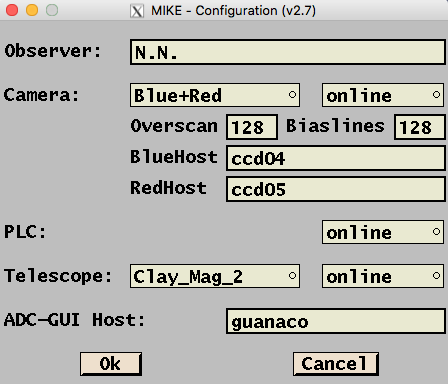
- The "ADC-GUI Host" should be the name of the observer workstation
where the ADC-GUI is running.
- If you leave the field empty, the MIKE-GUI will not query the ADC status.
v2.6.1 (2019-06-18)
- Write the start of exposure and readout to the logfile.
v2.6 (2019-04-16)
- Removed the controls for the iodone-cell and the ADC
from the GUI.
- Removed the iodine-cell keywords from the FITS header.
- Added a large (1024 pixels high) version of the QlTool.
- If you plan to use the large QlTool, it is recommended to use
a 14 pixel font height ("mikegui -h14").
v2.5 (2018-05-08)
- Added the SUBRASTER keyword to the FITS heater to indicate
the subraster geometry.
- SUBRASTR='[x1:x2,y1:y2]' or
- SUBRASTR='none'
- Use UT in the logfile (was local time)
v2.4.1 (2017-03-27)
- Updated the readnoise values in the FITS header.
- Blue: slow=2.7, fast=3.1
- Red: slow=2.8, fast=3.1
v2.4 (2017-02-02)
- Write the CCD- and instrument temperatures to the logfile
($MIKELOG/mikeYYYY_WW.log).
v2.3.2 (2015-03-10)
- Intercept Window Close events from the Window Manager
(CXTLib-v4.070).
- 64-bit executable.
v2.3.1 (2015-01-20)
- Allow to change the Loops parameter during
an exposure loop.
- Point the Help menu to the new location of
the software documentation
(here)
v2.3 (2014-07-22)
- Implemented the loading of FITS files into the QlTool display.
- Display a warning if the GUI is started with the telescope offline.
- 64-bit compatible.
- Write the GUI messages to a logfile.
- The logfile (mikeYYYY_WW.log) is created in $MIKELOG (default= /tmp)
v2.2.1 (2012-07-05)
- Created the file 'slits.ini' in ~/MIKE/ini/
- This file contains a list of encoder values, one line per slit.
- Added the environment variable 'MIKEINI' to the 'mike'
startup script to point to the ~/MIKE/ini directory.
- At startup the 'mikegui' should now read the slit positions
from that file.
v2.2 (2012-01-24)
- Open a warning dialog if a ThAr exposure is
attempted that has an exposure time of more than 10 seconds.
- Open a warning dialog if an exposure is started while the
exposure-time or loops edit windows are
still beeing edited (red).
- Added an LED to indicate the lamp state.
v2.1 (2012-01-11)
- Add QlTool windows (red+blue)
- Sounds after 'shutter-closed' and 'exposure-done'
(Menu: Options-Sounds).
- The are are 3 ways a sound may be defined:
- 1) string in quotes, eg "shutter closed" will speak those words.
- 2) filename (no quotes) will play the sound-file (absolute path).
- 3) empty will use the standard keyboard beep.
v2.0 (2011-10-13)
- The GUI communicates directly with the PLC and
allows control of the following devices:
- SlitSize: [menu] {22 positions}
- Lamp: [menu] {off, Quartz, ThAr}
- Temp.MIKE: Temperature inside the MIKE instrument [C].
- Blue CamFocus [edit] {900..1450}
- Red CamFocus [edit] {800..1350}
- The state of these controls is written to the
FITS header.
Christoph C. Birk, Carnegie Observatories