
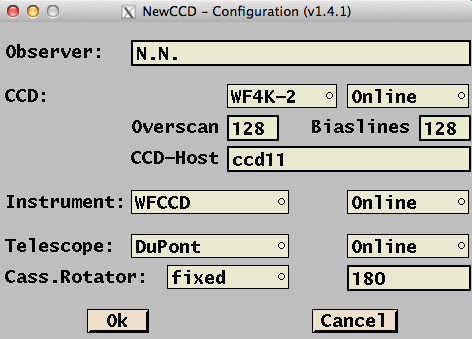
Location of this document: http://instrumentation.obs.carnegiescience.edu/Software/NewCCD/tutorial.html
At the prompt of the X-terminal (xterm) type 'ccd' and press Enter/Return. The ccdgui configuration window will open.

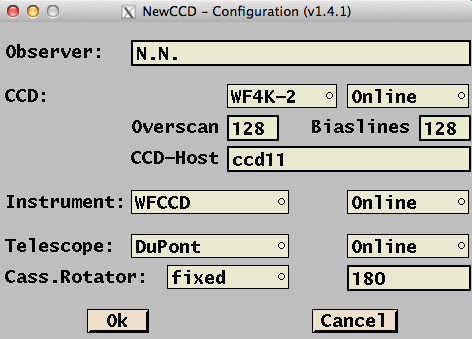
Note: The TCS (Telescope Control System) should be On/new at the duPont telesecope.
There are no pressure sensors on the duPont instruments (the popup-menu is greyed out and offline).
Then select the appropriate instrument.
Please enter your name (for the FITS header keyword 'OBSERVER') and press the Ok button. The configuration window will close and the CCD-GUI main window will open.
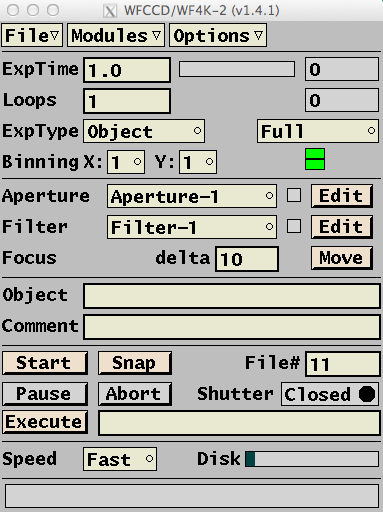
Set the data path from the Options menu and
take a Snap exposure to clean out leftover charge from
the CCD initialization.
Then open the QLook tool and the DewarStatus window
from the Modules menu.
Open the
TeleGUI
from the Dock ![]()
2013-10-21, Christoph C. Birk, Carnegie Observatories