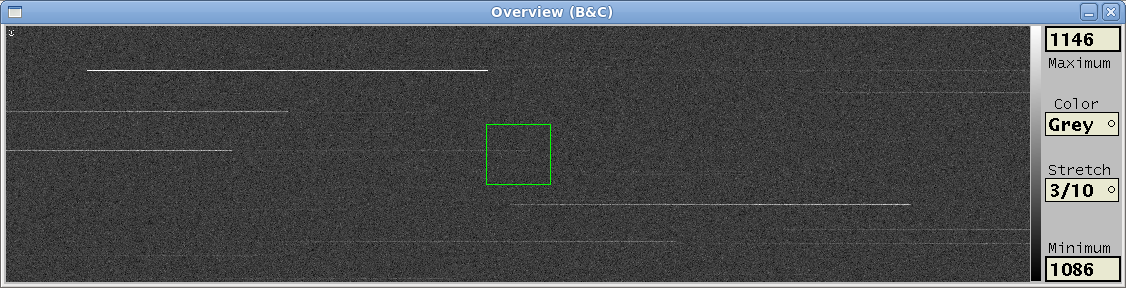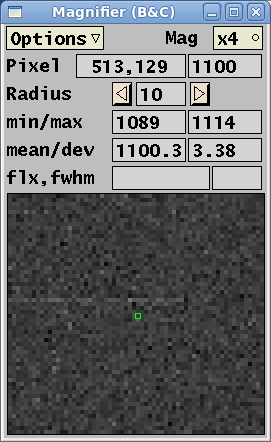B&C Software
The Observatories of the Carnegie Institution for Science (Carnegie Observatories), Pasadena, CA
v2.4 (deprecated)
Christoph C. Birk (birk AT obs DOT carnegiescience DOT edu)
The Observatories of the Carnegie Institution for Science (Carnegie Observatories), Pasadena, CA
v2.4 (deprecated)
Christoph C. Birk (birk AT obs DOT carnegiescience DOT edu)
Location of this document: http://instrumentation.obs.carnegiescience.edu/Software/BNC/bncgui.html
 The B&C-GUI has been re-written as a native
macOS/Cocoa GUI.
The B&C-GUI has been re-written as a native
macOS/Cocoa GUI.

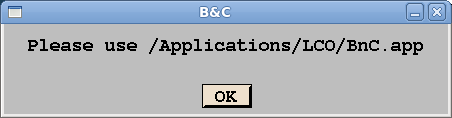
Displays the temperatures and heater currents of the DSP
control loop.
Configuration Window
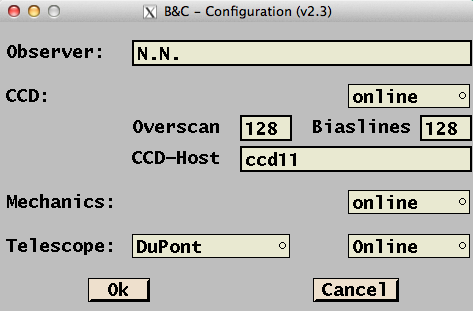
B&C Camera/Instrument Window

Dewar Status

Quick-Look Tool