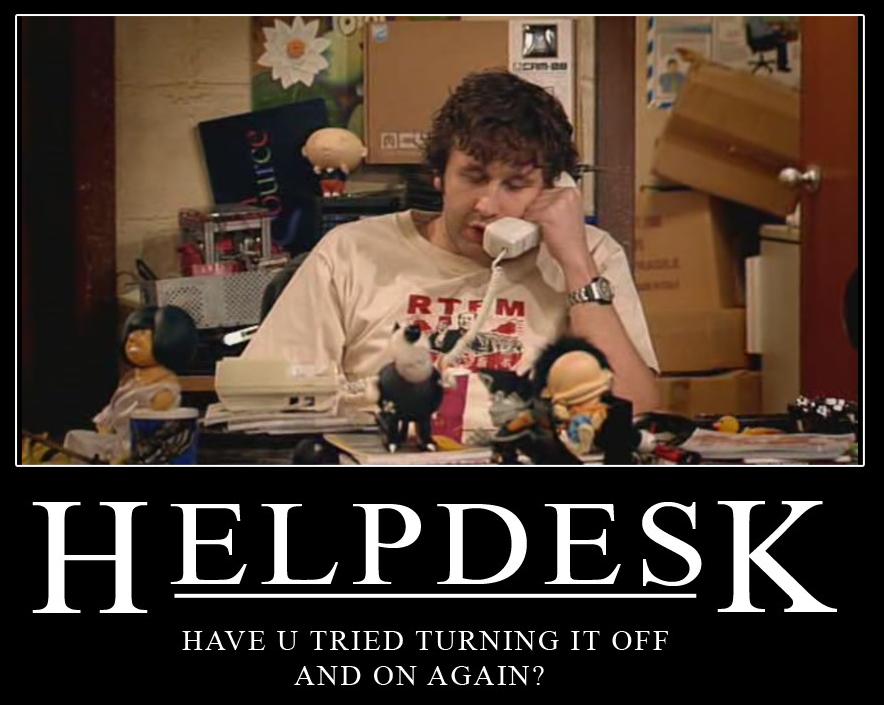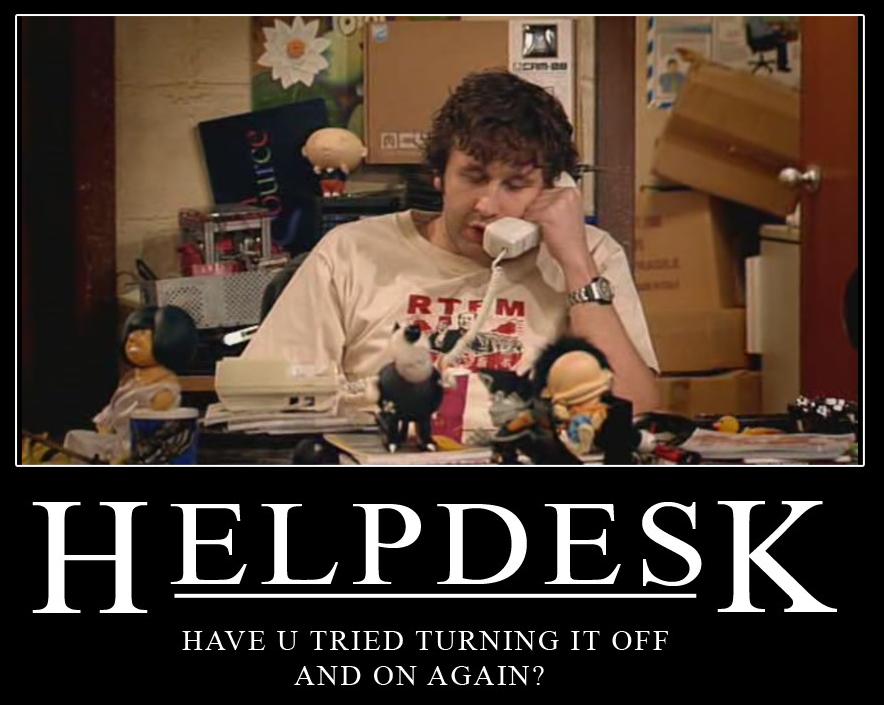Location of this document:
http://instrumentation.obs.carnegiescience.edu/Software/IMACS/trouble.html
If there is only one array, type
- MacOS: ipcrm -S 'key' (3rd column)
- Linux: ipcrm sem 'semid' (2nd column)
Linmot Controller Setup
To configure a new Linmot controller please follow these steps:
- Connect the IMACS-laptop's serial port to the new controller
- boot the laptop in Win2000 mode
- start the Linmot-Talk software
- Select the File->login menu
- Press [STOP] button in the control window
- Open the PARA(meter edit) window
All changes are immediately stored in the non-volatilve memory of
the controller.
The .txt files below only show the differences from the factory defaults.
Note: A '!' (exclamation point) means 'not set'.
For more detailed information please refer to the
Linmot User Manual.
Shutter Linmot Controller Setup
shutter_linmot.txt
(the complete setup as PDF or
.cfg file)
The drive configurations are almost identical EXCEPT that drives
'B' and 'D' are moving (clearance checking) during initialization:
'A' and 'C' have check=0
'B' and 'D' have check=300
If the drives fail to initialize due to stickiness you may
try a larger value for the 'Maximal-Init-Current' (eg. 75%).
GISMO Linmot Controller Setup
gismo_linmot.txt
Drive 'A' (external position sensor ) is currently not used.
Lantronix TCP/IP-Serial Converters
For information about the Lantronix TCP/IP-Serial converters please
have a look at:
ets_setup.txt
Note: Setting up the Lantronix via TCP/IP requires
a cross-over ethernet cable and a computer that is set
to the same IP-network as the Lantronix device.
JackRabbit (Shutter) Code
This is the current version (0.92) of the JackRabbit
shutter controller program.
2002-12-09,
Christoph C. Birk, Carnegie Observatories (last updated: 2013-06-12)